Unity toy experiment 1
I started toying around in Unity.
I’m a complete beginner so I noticed I was really missing a lot of conceptual knowledge of what goes where. What is a scene? What is a canvas? How do you make UI etc. I decided I would build a small “game” that you can “play” from the menu. It would take you to a game screen with a button and then when you click the button there it would exit the game.
Voila.
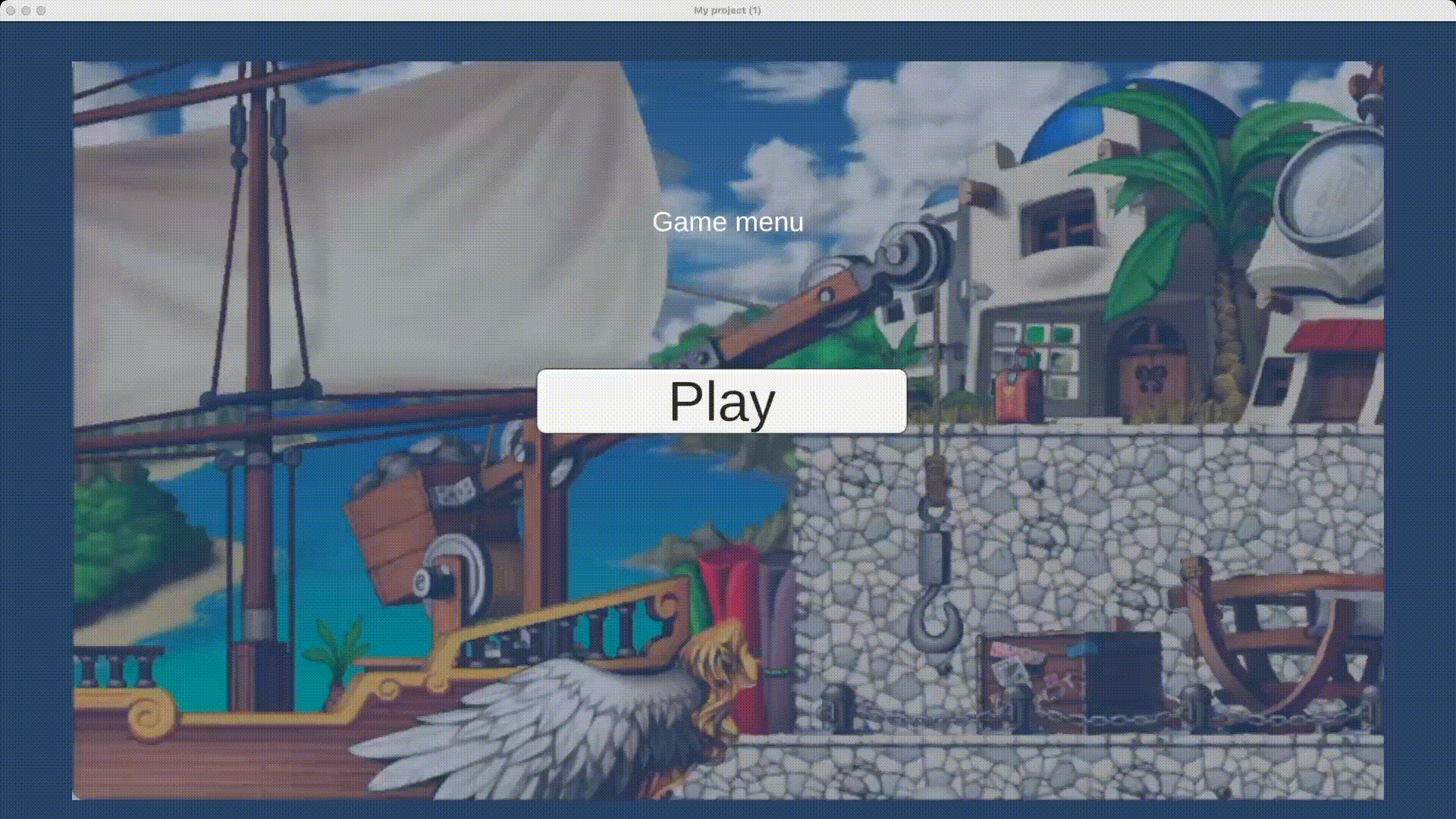
Learning goals
- Learn how different scenes work
- Learn how we can move between scenes and exit the game
Reflection
- I learned what I wanted to learn which was a) how scenes work and b) how to move through them
- The next step for a tiny project is adding some state, maybe some scores or high scores to understand how data flows
- Even with such a tiny project there was enough to figure out, specifically with how the buttons are wired up using C#.
- This project was tiny and well-scoped which made it actually easy to finish which I think is underrated maybe
Simon Willison advises to write about your projects, so here I am.


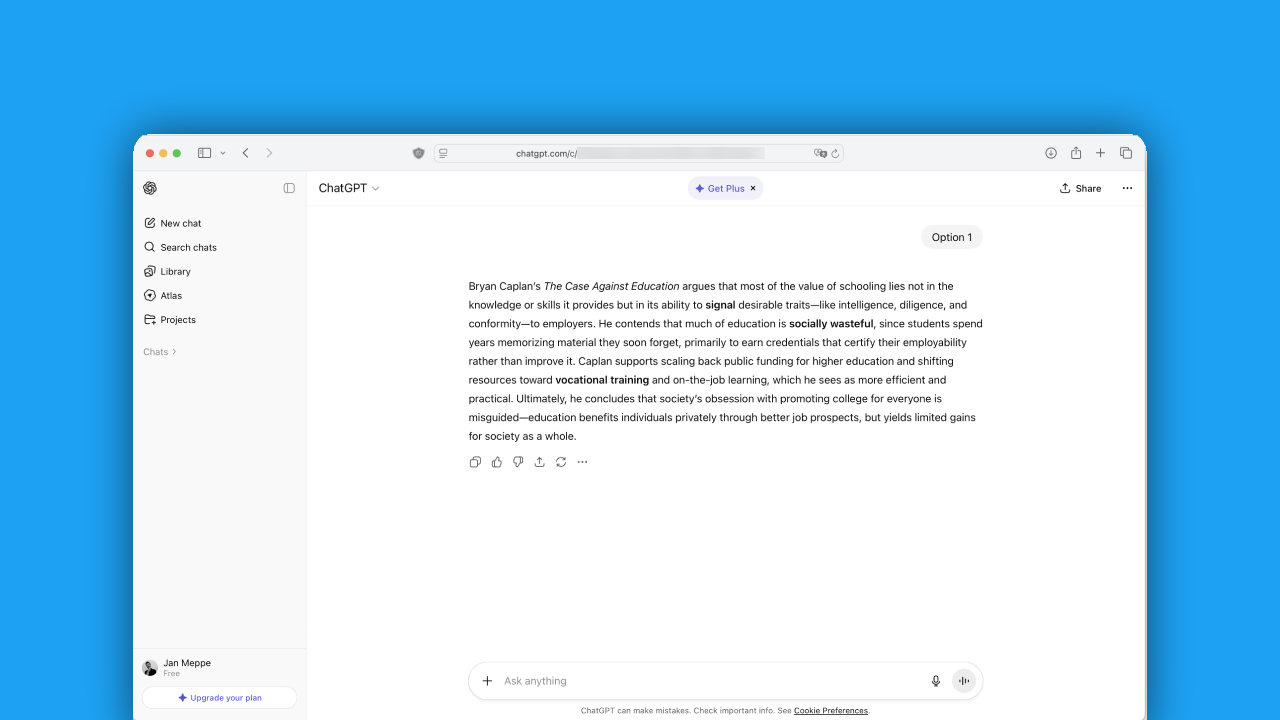
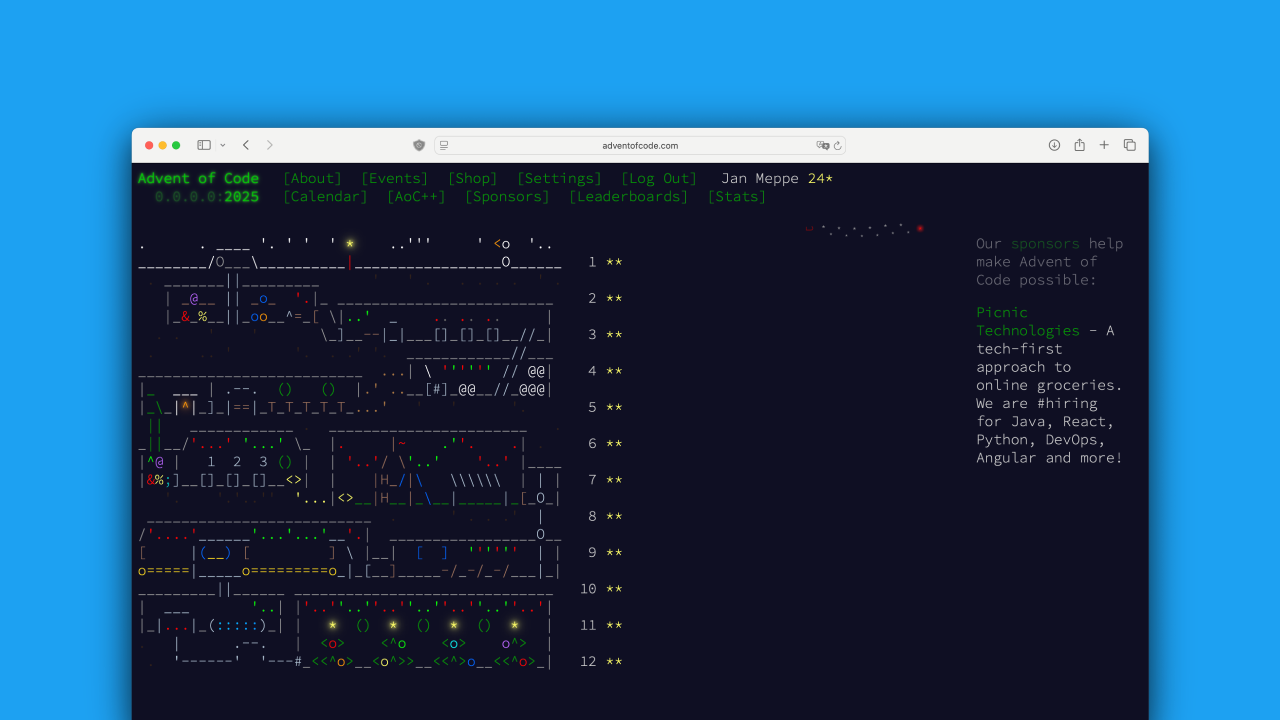

Comments