How to remove the excerpt from recent posts in a minimal mistakes blog
In this blog post I’ll show you how to remove the excerpt from your recent posts overview in your Jekyll blog running the Minimal Mistakes theme using Github pages. This blog post is only relevant if you deploy your website through Github pages. If you run the minimal mistakes theme directly, simply edit the _includes/archive-single.html file.
Before
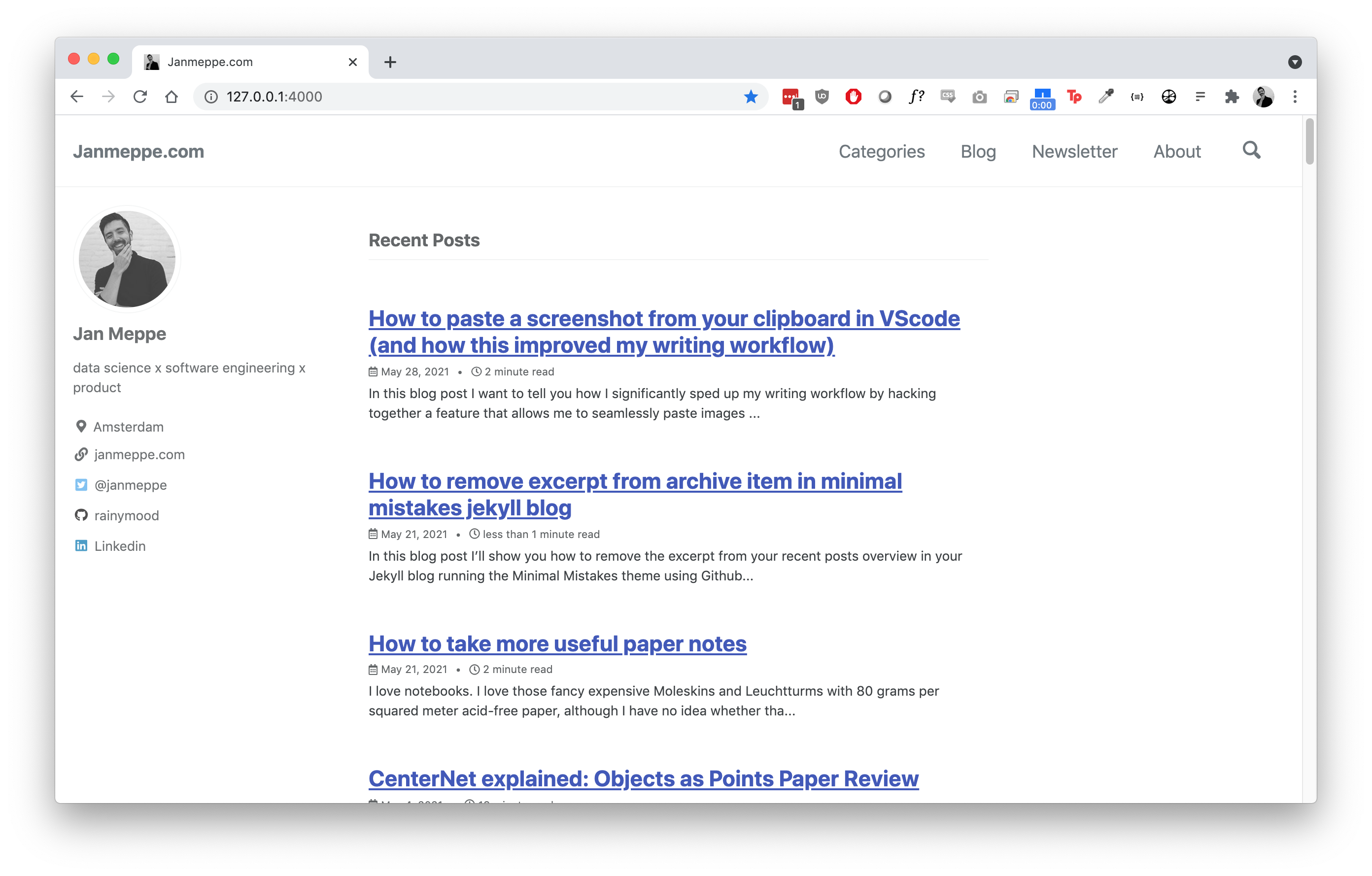
After
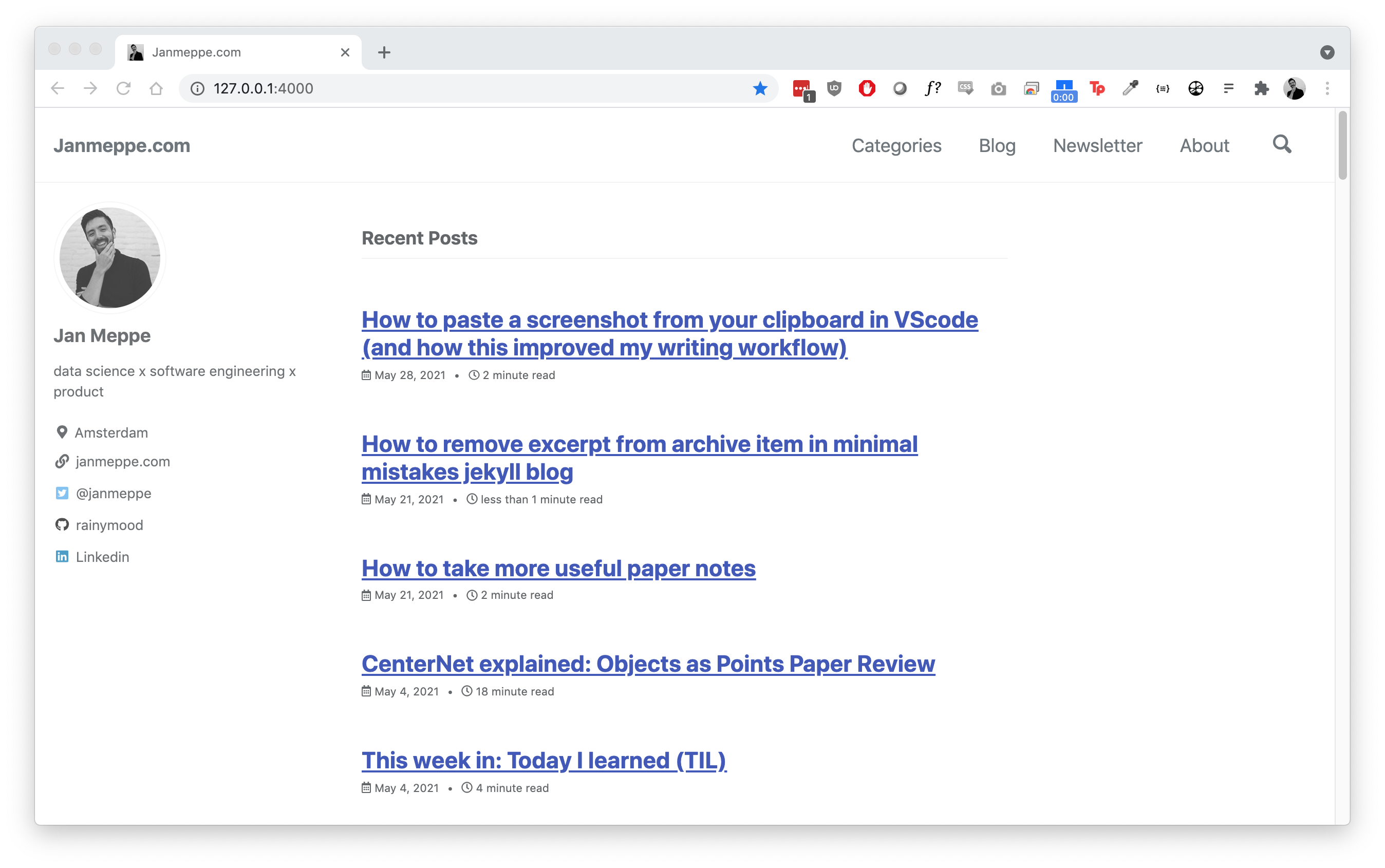
Go to this link.
Download _includes/archive-single.html and put it in your own blog’s _includes/archive_single.html. (For me that is ~/rainymood.github.io/_includes/archive_single.html.)
Note that, when you do this, you are overwriting the default theme settings, so you won’t get any theme updates for that particular file.
Finally, remove this line:
{% if post.excerpt %}<p class="archive__item-excerpt" itemprop="description">{{ post.excerpt | markdownify | strip_html | truncate: 160 }}</p>{% endif %}
That’s it!
Thanks to this post on how to display Jekyll templates in code blocks.
See also this github issue where the author explains it himself.





Comments