How to add a teaser image to minimal mistakes
In this blog post I will show you how to add a simple teaser image to the “You may also like” section of the minimal mistakes Jekyll theme. Adding a teaser image is super simple, but for some reason I spent way more time on it than I would like to admit.
Before
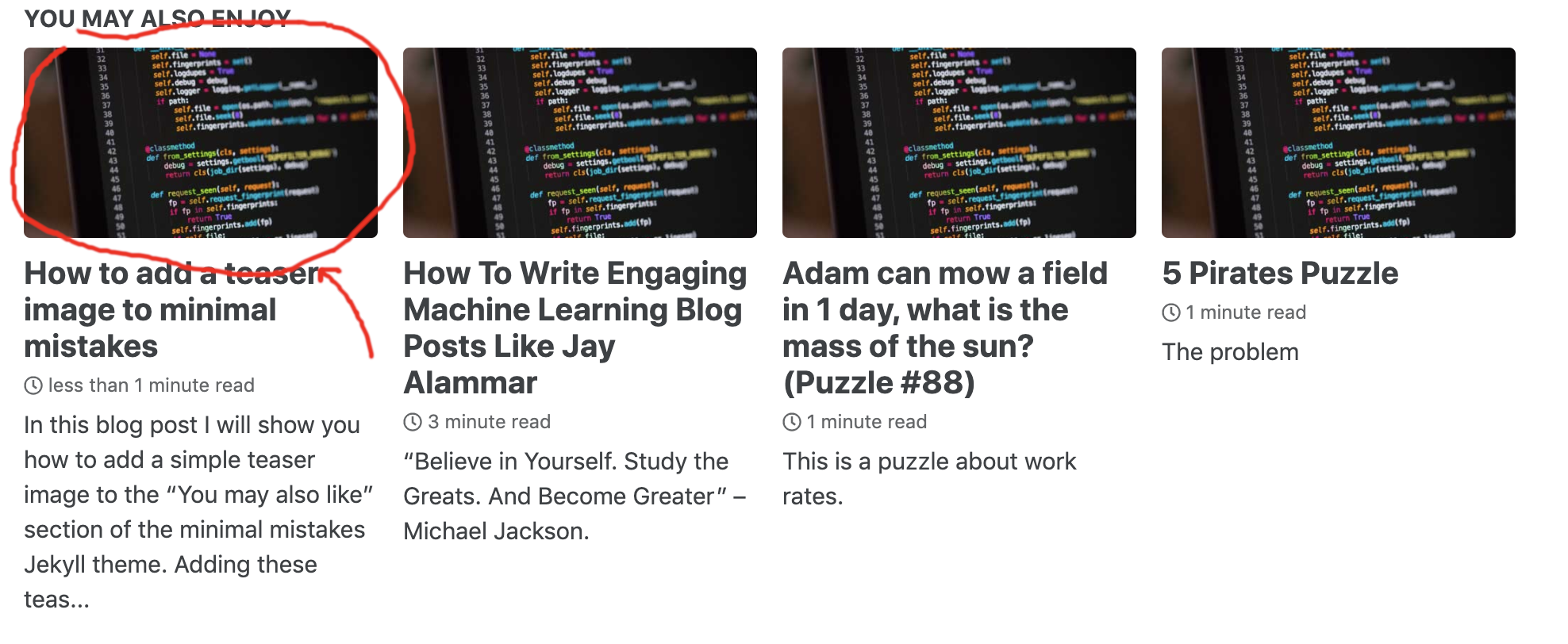
After
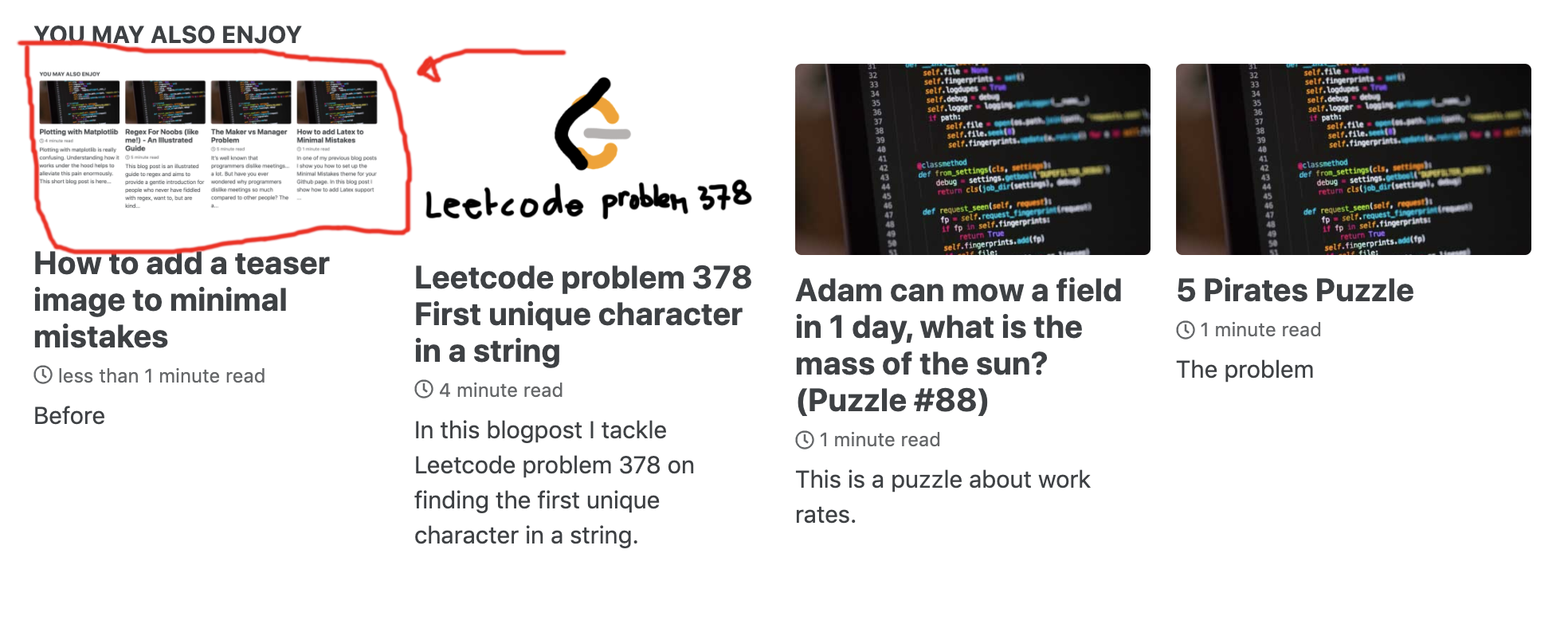
How to add a teaser image
Adding a teaser image in minimal mistakes is easy, you just have to change the front matter of your post by adding a header and teaser tag
For example, the front matter of this post looks like this.
Conclusion
Adding teaser images in minimal mistakes is deceptively simple, you just need to know what to change. For some reason I was not able to figure it out and had to ask someone myself.
With this short and simple blog post I hope to help someone with the same burning question as me: “How do I add teaser images to minimal mistakes?”





Comments