Blogging can save you work
In You Should Write Blogs, Steve Yegge explains why you should blog. Steve is somewhat of a cult figure in the tech space. If you’ve never heard of Steve Yegge, he was a Senior Staff Software Engineer/Manager at Amazon, Google, and Grab and is well-known for his (not so sober yet elucidating) writing about programming, productivity, and software culture on his blog “Stevey’s Drunken Blog Rants”.
In this particular blog post he disarms 4 commonly used reasons why people don’t blog:
- Reason #1: I’m too busy
- Reason #2: I’m afraid to put my true thoughts on public record
- Reason #3: Nobody will read my blog
- Reason #4: Blogging is narcissistic
Each and every one of these reasons deserves a single blog post, but in this blog post I will zoom in on the first reason: “I’m too busy.”
I get it. We are all busy. We all need to do things that we don’t want to do. However, if you write things, say a technical document or some email, then you basically have written down things in the hope that others might find them useful. Or you know, maybe you have back in the day taken notes when you were trying to figure things out.
If there is one thing I want you to take away from this blog post. It’s this: You can save work by blogging. If you pay really close attention, a lot of companies have figured this out already with internal Wikis and things like Confluence. Rather than explaining the same thing over and over again, you write it down once, and from then on point people towards that.
Now, the reason I write this is not just to repeat Steve on why you should blog. I want to show you real life examples where I saved work by blogging. (Thanks Steve!)
Example 1: Adding a kernel to a Jupyter notebook
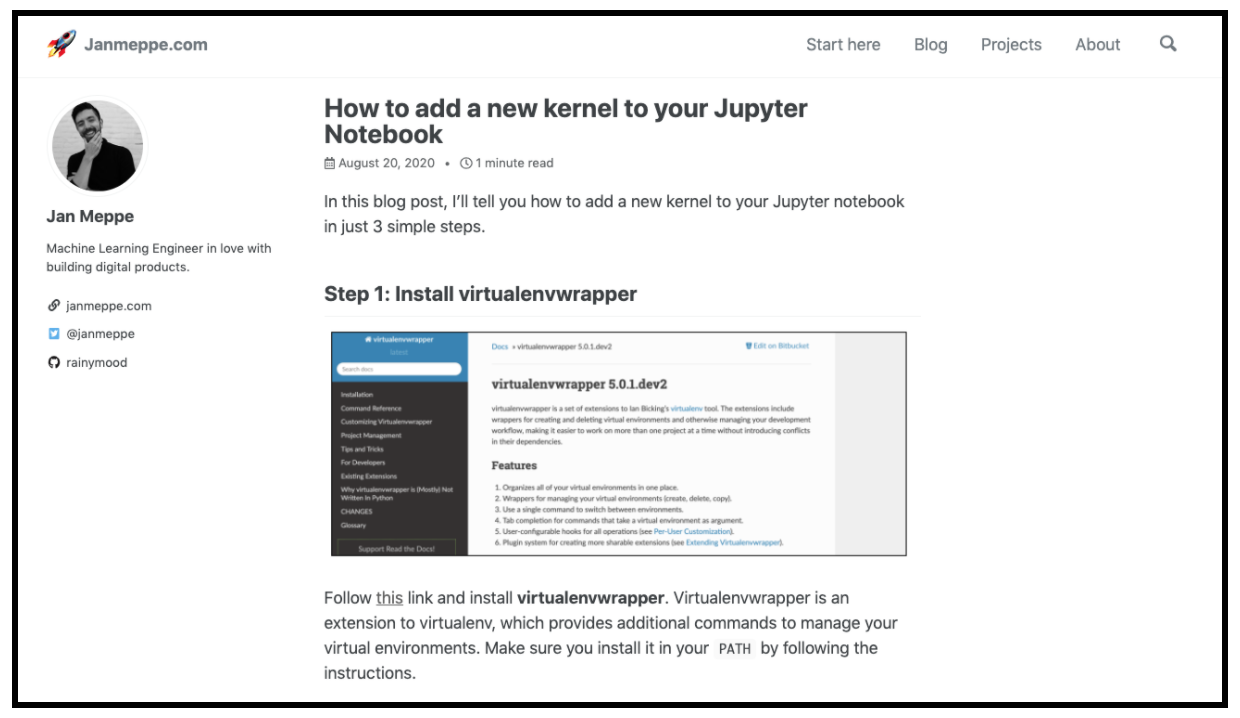
How to add a new kernel in jupyter notebook
I got sick and tired of having to google the commands to add a new kernel to my Jupyter notebooks. So I wrote a thing! Then I put it online! I am very pleased to say that I have self-referenced to my article multiple times.
Example 2: Cross-Origin Resource Sharing (CORS)
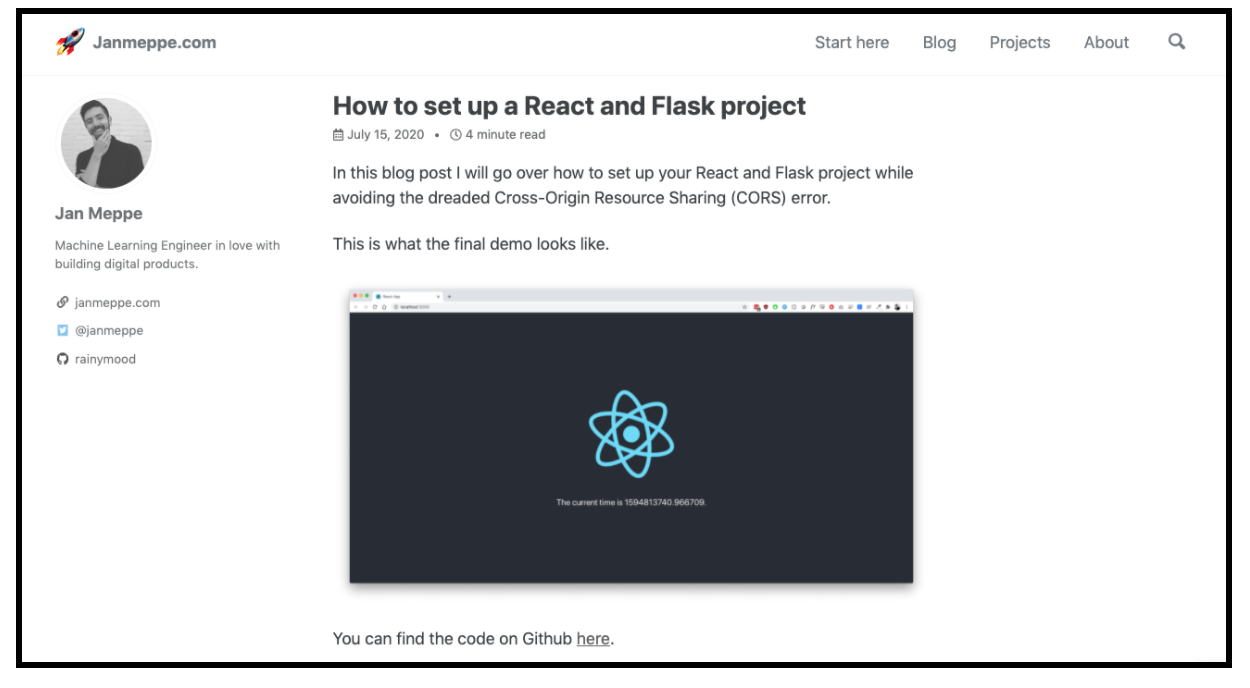
I wrote this blog to help a colleague of mine. He wanted some help to set-up a simple React front-end and Flask backend. While setting this up, I ran into some Cross-Origin Resource Sharing (CORS) issues. I knew I ran into this issue before. Then I decided I wanted to figure this out once and for all. I spent some time figuring it out, put it on my blog, and sent a link to my colleague. The funny thing is, for a next project we ran into the same CORS issue. This time I knew how to fix it because I had previously written about it!
Example 3: Karabiner-elements
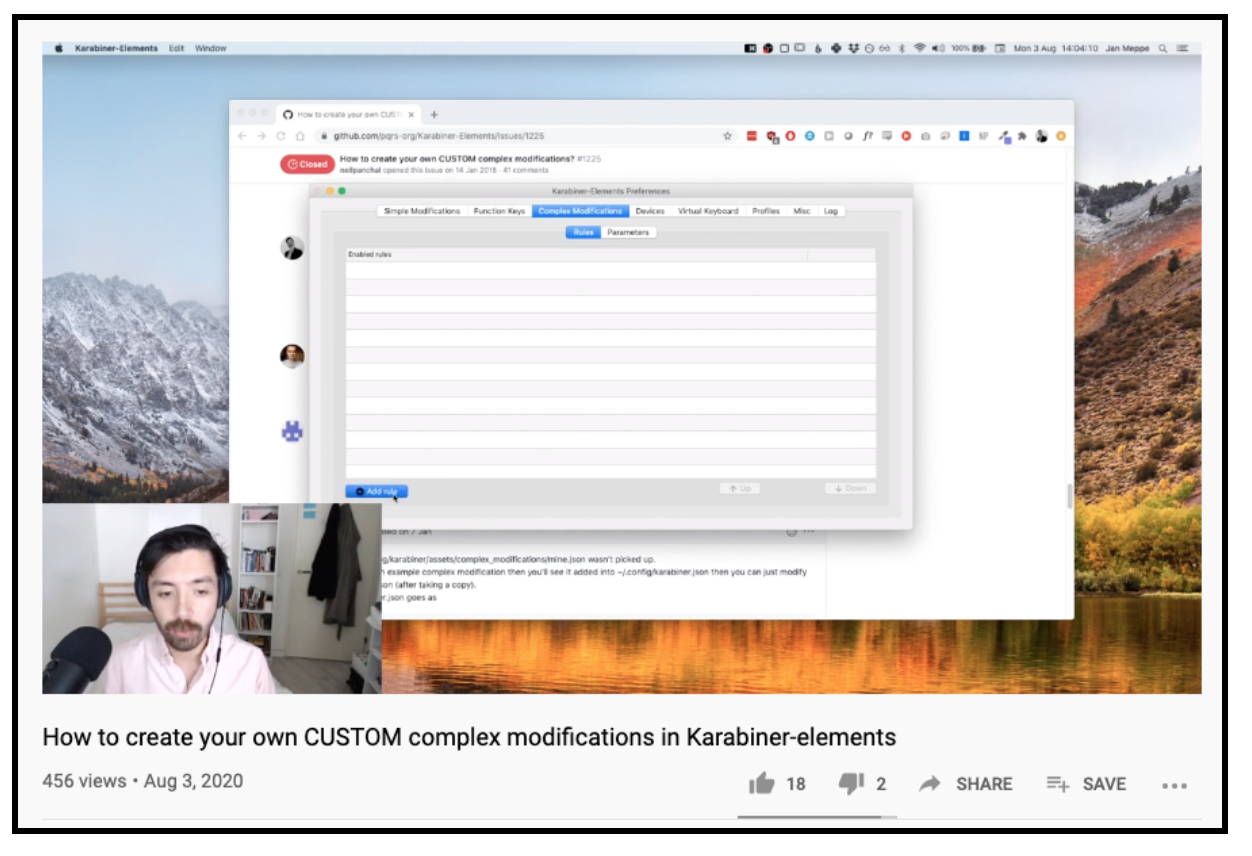
How to create your own CUSTOM complex modifications in Karabiner-elements
Back in August 2019 I made clear that the karabiner-elements documentation was lacking. People had trouble figuring out how to add custom complex modifications. Roughly a year later I figured it out. I thought to myself, if I have this problem, there must be another person that will have this problem too! I decided to record a short video, put it on YouTube, and left it there. Slowly but surely people commented on my video that they found it super helpful. How great is that!
Conclusion
The most important thing from this blog post the realization that you can save work by blogging. Rather than having to explain the same thing over and over again, doing something once, and then pointing people towards it is a very high-leverage thing you can do. In this blog post I explained this and showed you three real life examples of where I (on accident) managed to apply this principle.
Thank you for reading! Please let me know what you think of this article! If you liked this you can subscribe by leaving your email down below.





Comments