Rebind shift + cmd + m to %>% (pipe symbol)
I recently made a video about how to make custom complex modifications in Karabiner-elements. Someone saw this video and reached out to me for some help.
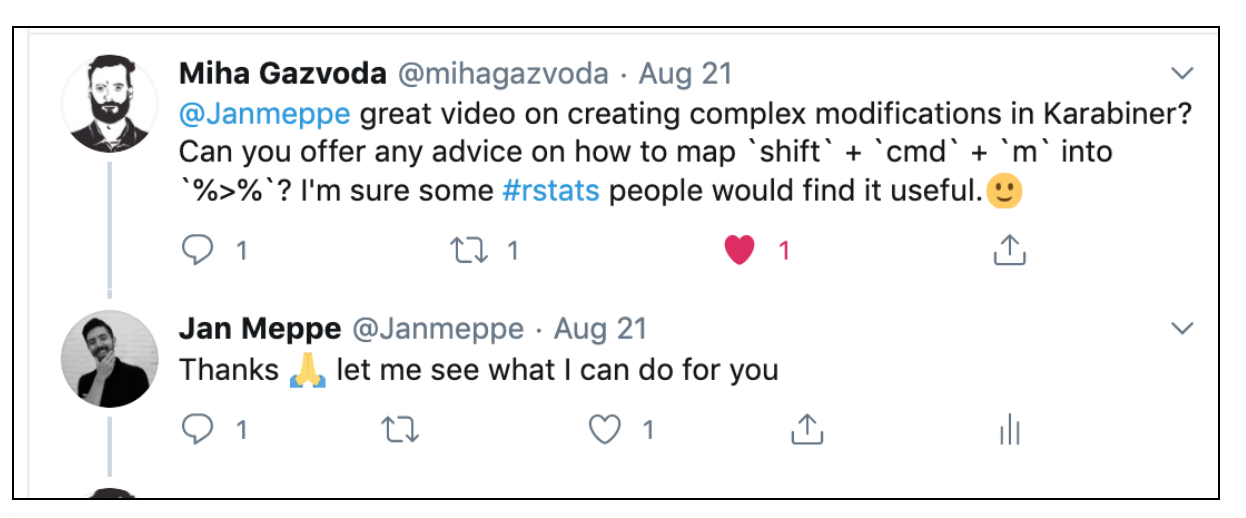
It took me a few days, but I found a solution to his problem!
What didn’t work
My first try looked something like this.
...
"from": {
"key_code": "m",
"modifiers": {
"mandatory": ["command", "shift"]
}
},
"to": [
{
"key_code": "5",
"modifiers": {
"mandatory": ["left_shift"]
}
},
{
"key_code": "period",
"modifiers": {
"mandatory": ["left_shift"]
}
},
{
"key_code": "5",
"modifiers": {
"mandatory": ["left_shift"]
}
}
],
...
“This should definitely work.” I thought to myself. But it didn’t.
Thankfully, I was smart enough to check out the logs and found this.
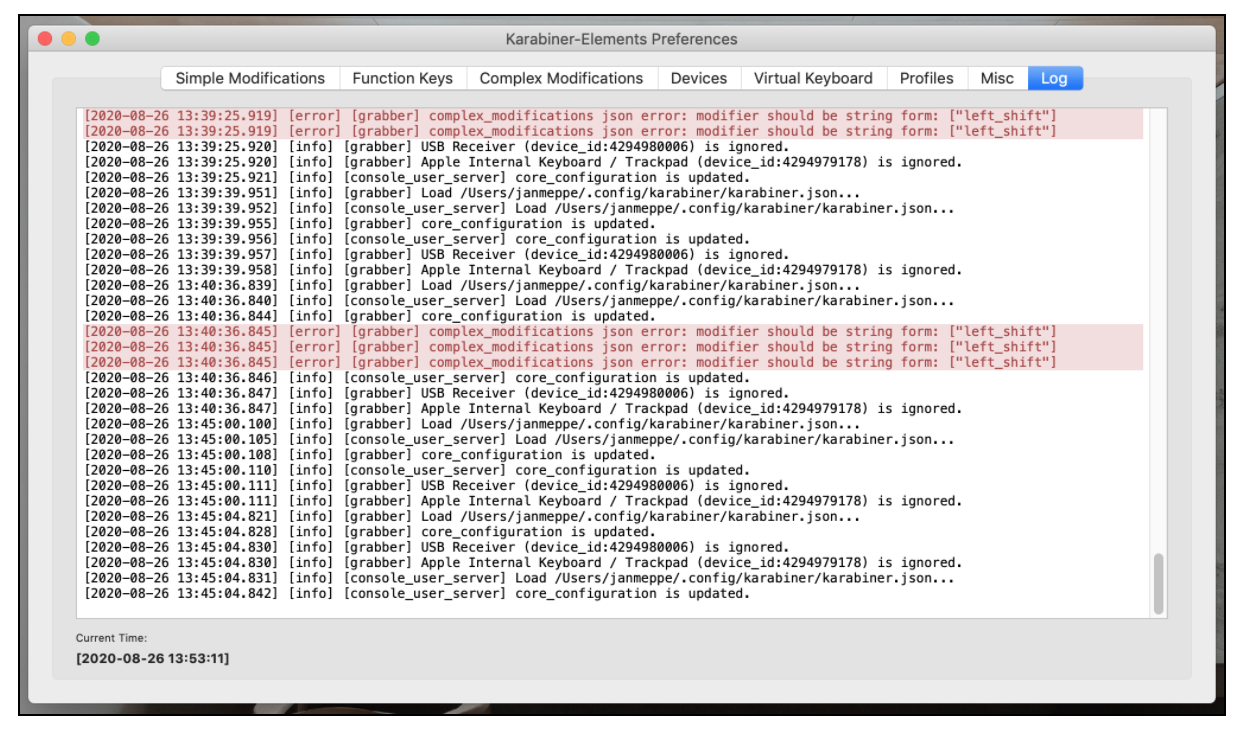
What did work
There is a simple reason why my previous solution didn’t work.
Notice that for multiple arguments, the value of the modifiers key must be
a list.
The error message tells us that for a single argument the value of the
modifiers key must be a string!
We now have a simple fix by changing "mandatory": ["left_shift"] into
"mandatory": "left_shift" and voila! We are done.
{
"title": "Rstats pipe symbol (by @janmeppe)",
"rules": [
{
"description": "Remaps shift + cmd + m to %>%",
"manipulators": [
{
"from": {
"key_code": "m",
"modifiers": {
"mandatory": ["command", "shift"]
}
},
"to": [
{
"key_code": "5",
"modifiers": {
"mandatory": "left_shift"
}
},
{
"key_code": "period",
"modifiers": {
"mandatory": "left_shift"
}
},
{
"key_code": "5",
"modifiers": {
"mandatory": "left_shift"
}
}
],
"type": "basic"
}
]
}
]
}
Conclusion
In this blog post I show you how to create a custom complex modification in
Karabiner-elements to remap shift + cmd + m to %>% which is the pipe
symbol in R. Hopefully some Rstats people find this useful!
Also, remember to check your error logs!





Comments